Download Offline Doctor
Choose your platform below to download the latest version of Offline Doctor.
Latest Release: v1.0.0
Windows
- Offline Doctor Setup.exe (64-bit installer)
- Offline Doctor Portable.zip (Portable version)
macOS
- Offline Doctor.dmg (Universal - Intel & Apple Silicon)
Linux
- Offline Doctor.AppImage (AppImage)
- offlinedoctor_1.0.0_amd64.deb (Debian/Ubuntu)
System Requirements
Windows
- Windows 10 or later (64-bit)
- 4GB RAM minimum
- 2GB free disk space
- Intel or AMD processor
macOS
- macOS 10.15 (Catalina) or later
- Apple Silicon or Intel processor
- 4GB RAM minimum
- 2GB free disk space
Linux
- Modern Linux distribution (Ubuntu 20.04+, Fedora 34+, etc.)
- X11 or Wayland display server
- 4GB RAM minimum
- 2GB free disk space
Installation Instructions
Windows
- Download the installer
- Run the .exe file
- Follow the installation wizard
- Launch from Start Menu
macOS
- Download the .dmg file
- Open the disk image
- Drag to Applications folder
- Launch from Applications
Linux
AppImage
- Download the .AppImage file
- Make it executable:
chmod +x Offline.Doctor.AppImage - Double-click to run or use terminal
Debian/Ubuntu
- Download the .deb file
- Install using:
sudo dpkg -i offlinedoctor_1.0.0_amd64.deb sudo apt-get install -f
Verifying Downloads
All releases are signed and can be verified using GPG:
gpg --verify Offline.Doctor.AppImage.sig Offline.Doctor.AppImage
Download the public key for verification.
Source Code
Get the source code from our GitHub repository:
git clone https://github.com/lpolish/offlinedoctor.git
Building from Source
You can build Offline Doctor from source for your platform:
- Clone the repository:
git clone https://github.com/lpolish/offlinedoctor.git cd offlinedoctor - Install dependencies:
npm install - Build for your platform:
# Build for current platform npm run build # Or build for specific platform npm run build-win # Windows (.exe, .msi) npm run build-mac # macOS (.dmg, .pkg) npm run build-linux # Linux (.AppImage, .deb, .tar.gz)
The installers will be available in the dist directory.
Continuous Integration
All releases are automatically built using GitHub Actions:
- Windows:
.exeand.msiinstallers - macOS: Universal
.dmgand.pkginstallers (Intel & Apple Silicon) - Linux:
.AppImage,.deb, and.tar.gzpackages
Every release is:
- Built on official runners for each platform
- Automatically tested
- Code-signed (for Windows and macOS)
- Available as a draft release for final verification
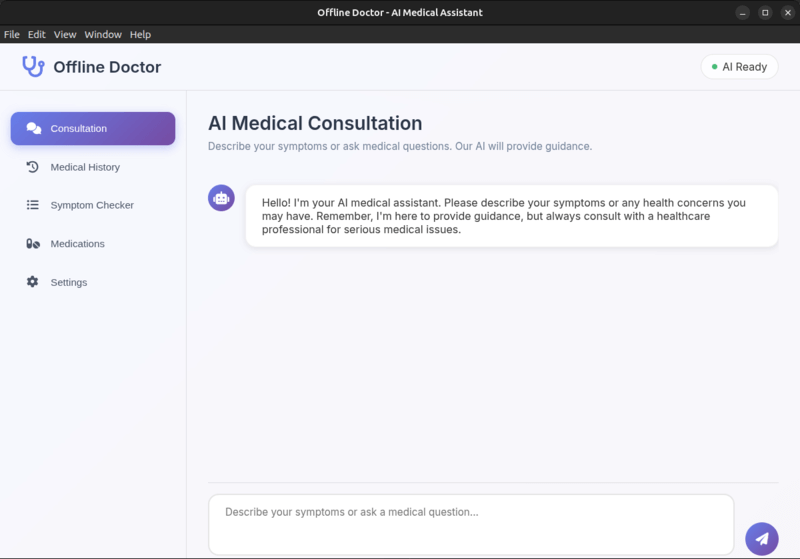 Offline Doctor
Offline Doctor