Offline Doctor Documentation
Welcome to the comprehensive documentation for Offline Doctor. This guide covers everything from basic usage to advanced development topics.
📚 Table of Contents
- Getting Started
- Core Features
- User Guide
- Technical Guide
- API Reference
- Security & Privacy
- Contributing
🚀 Getting Started
System Requirements
- Hardware
- CPU: 2+ cores recommended
- RAM: 4GB minimum, 8GB+ recommended
- Storage: 2GB+ free space
- GPU: Optional, integrated graphics sufficient
- Software
- Modern operating system (Windows 10+, macOS 10.15+, Linux)
- Node.js 16 or higher
- Python 3.7 or higher
- Git for installation
Quick Installation
- Clone the repository
- Run setup script
- Launch application
- Complete initial configuration
💻 Core Features
Medical Consultation
Offline Doctor provides AI-powered medical guidance through:
- Natural language interaction
- Symptom analysis
- Health information
- Medical references
- Follow-up suggestions
Privacy Focus
- Complete offline operation
- Local data storage
- Optional encryption
- Data anonymization
- Secure cleanup
User Interface
- Intuitive chat interface
- Symptom checker
- Medical history tracking
- Settings customization
- Data management
📖 User Guide
Effective Communication
For best results:
- Be Specific
- Describe symptoms clearly
- Include relevant details
- Mention duration and severity
- List any medications
- Ask Clear Questions
- One topic at a time
- Include context
- Follow up for clarity
- Ask for explanations
- Understand Limitations
- General information only
- Not for diagnosis
- Seek professional care
- Emergency awareness
Best Practices
- Regular Use
- Keep history updated
- Track symptoms
- Note changes
- Follow guidance
- Data Management
- Regular backups
- Clean old data
- Export important info
- Maintain privacy
- Safety First
- Know emergency signs
- Have backup contacts
- Keep doctor informed
- Document interactions
🔧 Technical Guide
Architecture Overview
┌─────────────────┐ ┌──────────────────┐ ┌─────────────────┐
│ Frontend │ │ Backend │ │ AI Engine │
│ (Electron) │◄──►│ (Python Flask) │◄──►│ (Ollama) │
│ │ │ │ │ │
│ • HTML/CSS/JS │ │ • REST API │ │ • Llama2 Model │
│ • Chat UI │ │ • Medical Logic │ │ • Local Inference│
│ • Settings │ │ • Data Storage │ │ • No Internet │
└─────────────────┘ └──────────────────┘ └─────────────────┘
Component Details
- Frontend (Electron)
- Cross-platform desktop application
- Modern web technologies
- Responsive design
- Native integration
- Backend (Flask)
- RESTful API
- Business logic
- Data management
- Security controls
- AI Engine (Ollama)
- Local model hosting
- Efficient inference
- Medical context
- Privacy protection
🔌 API Reference
Backend API
Consultation Endpoint
POST /api/consultation
Content-Type: application/json
{
"message": "string",
"context": "object",
"history": "array"
}
Symptom Analysis
POST /api/analyze-symptoms
Content-Type: application/json
{
"symptoms": "array",
"duration": "string",
"severity": "number"
}
Frontend API
IPC Channels
consultation:sendconsultation:receivesymptoms:analyzesettings:update
Event Handlers
// Example event listener
ipcMain.on('consultation:send', async (event, data) => {
// Handle consultation request
});
🔒 Security & Privacy
Data Protection
- Storage Security
- Local-only storage
- Optional encryption
- Secure deletion
- Access control
- Runtime Security
- Memory cleanup
- Process isolation
- Input validation
- Error handling
- Network Security
- Offline operation
- Local API only
- No external calls
- Port security
Privacy Features
- Data anonymization
- History control
- Export options
- Backup encryption
🤝 Contributing
Development Setup
- Fork repository
- Install dependencies
- Configure environment
- Run tests
Code Standards
- Modern JavaScript
- Type safety
- Test coverage
- Documentation
Review Process
- Create PR
- Pass tests
- Code review
- Documentation
- Merge
📚 Additional Resources
| Back to Top | Getting Started | API Reference |
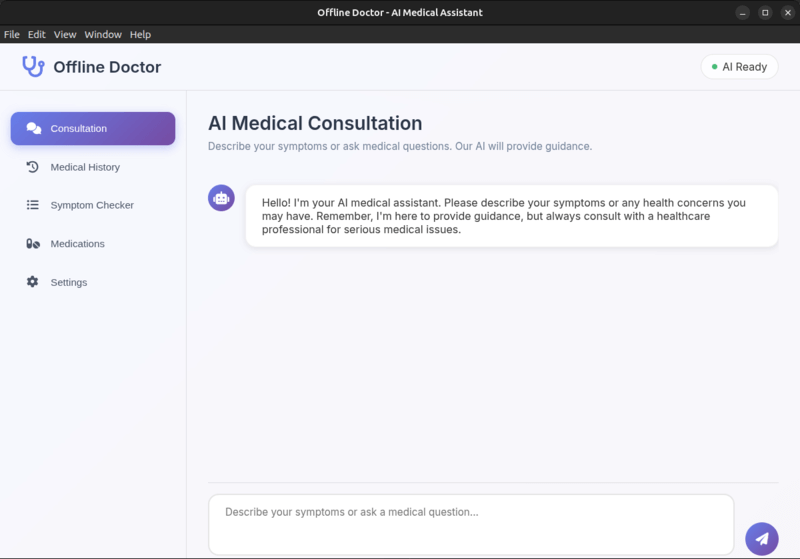 Offline Doctor
Offline Doctor